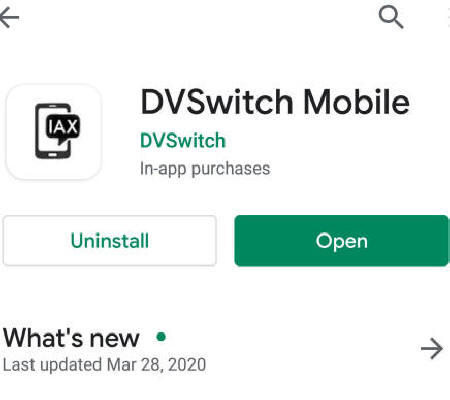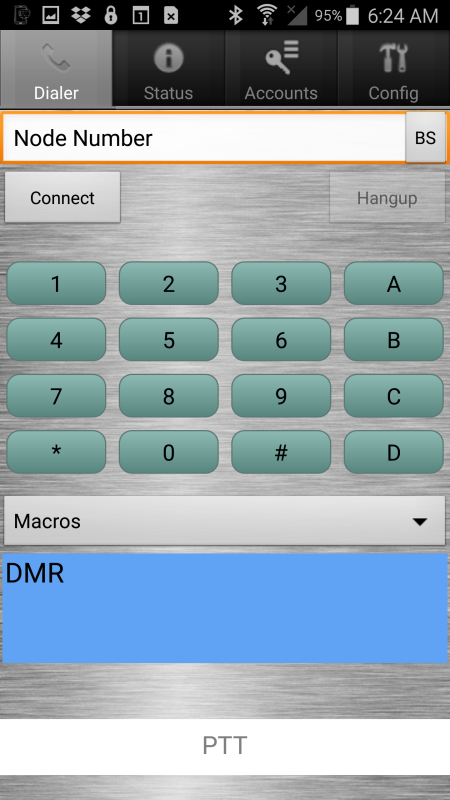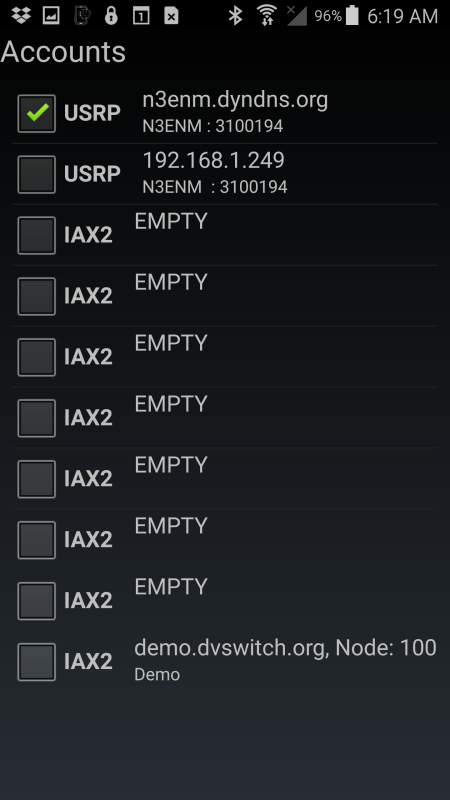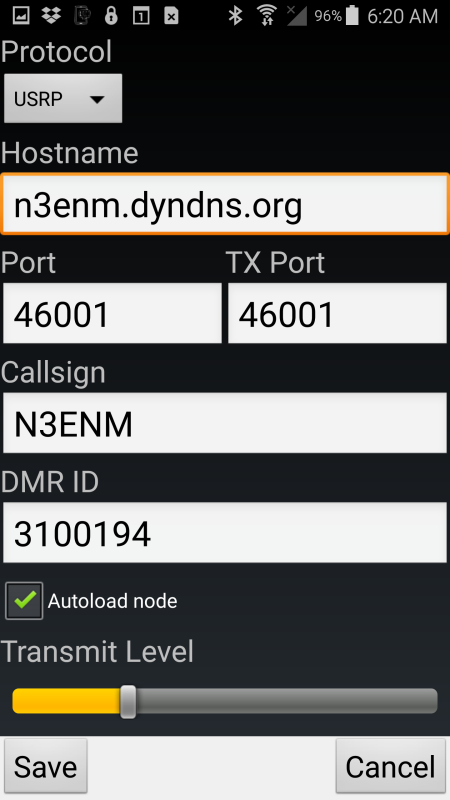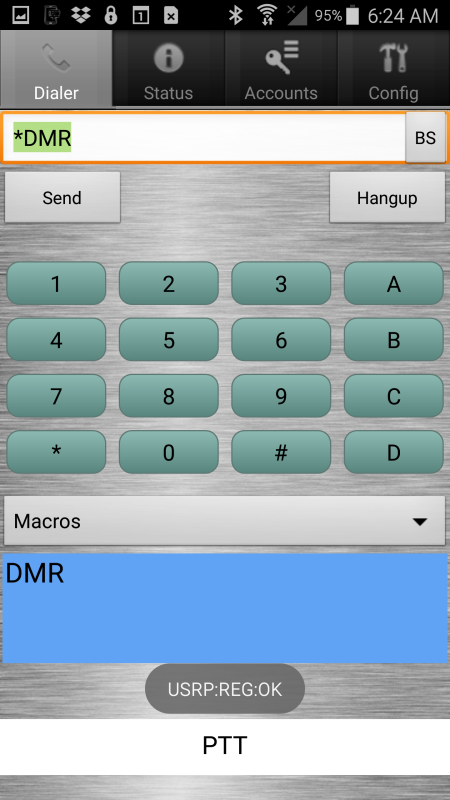|
To access a DVSwitch Server the client, DVSwitch Mobile needs to be installed on your Android device. |
|
Search the Store for DVSwitch.
|
|
Once installed and run you should see this screen.
|
|
Click "Accounts" at the top of the above screen and you should get to this screen. Click on the top entry (it
will be different from the one shown here. )
|
|
Set the options as shown in
this screenshot DO use "n3enm.dyndns.org" for the Hostname if you want to use my server for a quick test - since the server will only service ONE user at a time it may be unavailable. Please limit use of the server to a short test only. When done press SAVE Press the BACK button on the Android device to return to the main screen (the one with the keypad)
|
|
If you don't see the screen below press the "Register" button (it will be where my screen shows "Hangup") To go to a channel just type it in on the keypad (3100 for example) and press "Send" Note that the "BS" button is Back Space
|
|
Tap the PTT bar to transmit. It will turn red when transmitting - press PTT again to stop transmitting - the bar will no longer be red. To exit completely press the BACK button on the Android device and you will be asked if you wish to exit.
|