GPS Activity
Your Name(s)_________________________________________________________ GPS # _____________
- Initialize your GPS and record the number of satellites and accuracy:
Satellites____________ Accuracy ___________ feet
- Mark 5 waypoints on the Mellon / Washington grounds. Put the number of each waypoint as you saved it in the GPS on the photograph and record its longitude and latitude in the table below.
Hint: To
mark a waypoint
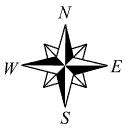

|
|
GPS label (001, 002, 003, etc.) |
Latitude (N40° 22.456’) |
Longitude (W80° 02.123’) |
Elevation (1132’ ) |
|
1 |
|
|
|
|
|
2 |
|
|
|
|
|
3 |
|
|
|
|
|
4 |
|
|
|
|
|
5 |
|
|
|
|
|
|
|
|
|
|
- Go to
each of these waypoints that have been recorded in your GPS. On
the back of this sheet write a sentence that describes the location of
each waypoint. For example: Waypoint
number 102 is located at home plate on the baseball diamond.
- 101
-
102Hint: To GOTO a waypoint
- Use the PAGE button to move to the MENU page
- Use the UP/DOWN buttons to highlight WAYPOINTS
- Press the ENTER button to move to the first list
- Use UP/DOWN to highlight the waypoint you want
- Press the ENTER button
- Highlight GOTO and press the ENTER button
- Follow the arrow to arrive at the waypoint
REMEMBER – the GPS is not a compass! It only points in the right direction when you are moving!
- 103
- 104
- 105
- 106 (this one is
not on the
field!)